What is Gnuwin32?
Gnuwin32 is a collection of many common linux utilities. The utilities or functions are generally full-featured GNU standalone executables. GNU, which stands for "GNU is Not Unix", or a recursive acronym, is an open source version of Unix.
Download
Gnuwin32 can be downloaded as a setup file, or a ZIP file (note: If you are planning on using the zip file, there are 2 files required. One ZIP file has the executables, and the other which has the dependeny files (DLL files). Both versions can be downloaded from the project homepage at Sourceforge at this link.
Functionality
Many of the tools you would expect to find on a full version of linux can be found in gnuwin32. They are windows / dos executable files, so they would have the .exe extension. The complete list of commands are:
basename.exe cat.exe chgrp.exe chmod.exe chown.exe chroot.exe cksum.exe comm.exe cp.exe csplit.exe cut.exe date.exe dd.exe df.exe dir.exe dircolors.exe dirname.exe du.exe echo.exe env.exe expand.exe expr.exe factor.exe false.exe fmt.exe fold.exe gdate.exe gecho.exe ginstall.exe gln.exe gmkdir.exe grmdir.exe groups gsort.exe head.exe hostid.exe hostname.exe id.exe install.exe join.exe kill.exe link.exe ln.exe logname.exe ls.exe md5sum.exe mkdir.exe mkfifo.exe mknod.exe mv.exe nice.exe nl.exe nohup.exe od.exe paste.exe pathchk.exe pinky.exe pr.exe printenv.exe printf.exe ptx.exe pwd.exe readlink.exe rm.exe rmdir.exe seq.exe setuidgid.exe sha1sum.exe shred.exe sleep.exe sort.exe split.exe stat.exe stty.exe su.exe sum.exe sync.exe tac.exe tail.exe tee.exe test.exe touch.exe tr.exe true.exe tsort.exe tty.exe uname.exe unexpand.exe uniq.exe unlink.exe uptime.exe users.exe vdir.exe wc.exe who.exe whoami.exe yes.exe [.exe libiconv2.dll libintl3.dll
Note: In the above list of executables, we have included the dependency files as well (the libiconv2.dll and libintl3.dll)
Usage
If you are using the ZIP file for installing, just extract the files and dependency files into a folder or directory. Run the command prompt in windows, and go to that directory. Then execute the desired files.
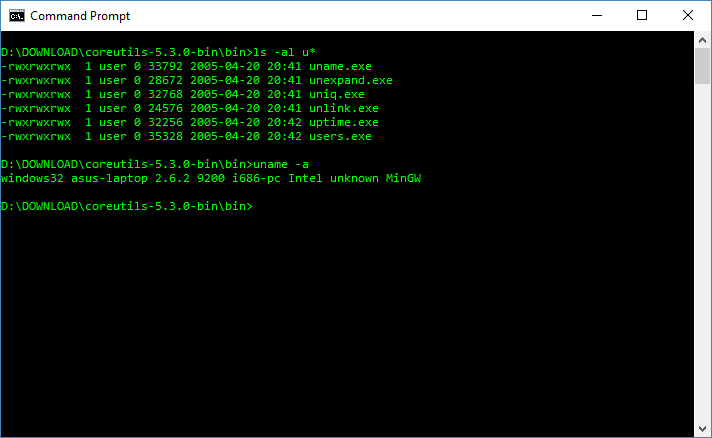
Summary
As mentioned in the opening paragraph, gnuwin32 is very old. The files in the ZIP file are from May 2005. That is really old. Although gnuwin32 is a potential solution for running linux on windows, We would recommend going with another solution.